Warehouse Management Software Selection Tool
Find Your Perfect Warehouse Management Software
Answer these questions to get recommendations for software that fits your business needs
Recommended Tools
Running a warehouse without the right software is like driving a truck with no GPS-you might get there, but you’ll waste time, money, and patience. In 2025, warehouse management software (WMS) isn’t a luxury anymore. It’s the backbone of every efficient distribution center, from small e-commerce fulfillment hubs to massive retail distribution networks. If you’re asking which software is used for warehouse management, the answer isn’t one tool-it’s a set of systems designed to track inventory, guide workers, optimize space, and cut errors down to near zero.
What Exactly Does Warehouse Management Software Do?
Warehouse management software isn’t just a digital clipboard for counting boxes. It’s a real-time command center that connects every part of the warehouse. Think of it as the brain that tells a picker where to go, when to restock, and which item to grab next. It tracks inventory down to the individual SKU, logs movements as items move from receiving to shipping, and even adjusts for damaged or lost goods.
Modern WMS tools integrate with barcode scanners, RFID tags, and mobile devices used by warehouse staff. When a worker scans a pallet, the system updates stock levels instantly. It can reroute tasks if a shelf is full or if an order is urgent. Some systems even predict when stock will run low based on sales trends and supplier lead times.
Companies using WMS report up to 30% fewer picking errors and 20% faster order fulfillment. That’s not theory-it’s what businesses in Manchester and Birmingham are seeing right now. Without it, warehouses rely on spreadsheets, paper logs, and guesswork. Those methods don’t scale. They break under pressure.
Top Warehouse Management Software in 2025
There’s no single ‘best’ WMS-it depends on your size, budget, and workflow. But here are the most widely used systems in the UK and Europe right now:
| Software | Best For | Key Features | Integration | Starting Price (USD/month) |
|---|---|---|---|---|
| Blue Yonder | Large enterprises, multi-site operations | AI-driven forecasting, labor management, real-time optimization | SAP, Oracle, Shopify, Amazon MWS | $15,000+ |
| NetSuite WMS | Businesses already using NetSuite ERP | End-to-end inventory control, automated replenishment, multi-channel order routing | NetSuite ERP, Salesforce, FedEx | $5,000+ |
| Fishbowl Warehouse | Small to mid-sized e-commerce | Barcode scanning, batch/lot tracking, QuickBooks sync | QuickBooks, Shopify, Amazon, eBay | $299 |
| Zoho Inventory | Startups and growing online sellers | Multi-channel syncing, automated packing slips, carrier rate comparison | Zoho CRM, Shopify, WooCommerce, Amazon | $49 |
| SAP EWM | Global manufacturers and distributors | Advanced yard management, wave picking, complex slotting | SAP S/4HANA, SAP MM, third-party logistics | $20,000+ |
Blue Yonder and SAP EWM dominate large-scale operations. They’re expensive but handle complex workflows-like managing hundreds of SKUs across multiple warehouses with different shipping rules. If you’re a small online retailer, Fishbowl or Zoho Inventory give you 80% of the power at 10% of the cost.
What to Look for in Warehouse Management Software
Not all WMS tools are built the same. Here’s what actually matters when you’re choosing:
- Real-time inventory tracking-Can the system update stock levels the moment an item is scanned? If it only syncs once a day, you’ll have false stock counts.
- Barcode and RFID support-Manual entry is slow and error-prone. Look for tools that work with handheld scanners or smartphone cameras.
- Mobile access-Workers shouldn’t be tied to a desk. The software must run on tablets and phones used in the warehouse.
- Integration with your other tools-Does it connect to your e-commerce platform (Shopify, WooCommerce), accounting software (QuickBooks), or shipping carriers (DHL, Royal Mail)? If not, you’ll end up double-entering data.
- Scalability-Will it still work when you double your SKU count or open a second warehouse? Avoid tools that lock you into a fixed number of users or locations.
- Reporting and analytics-You need to see what’s working. Look for dashboards that show picking efficiency, stock turnover, and order accuracy rates.
One warehouse manager in Leeds switched from a basic system to Zoho Inventory and cut his inventory discrepancies from 12% to under 1%. He didn’t need fancy AI-he needed accurate, real-time data.
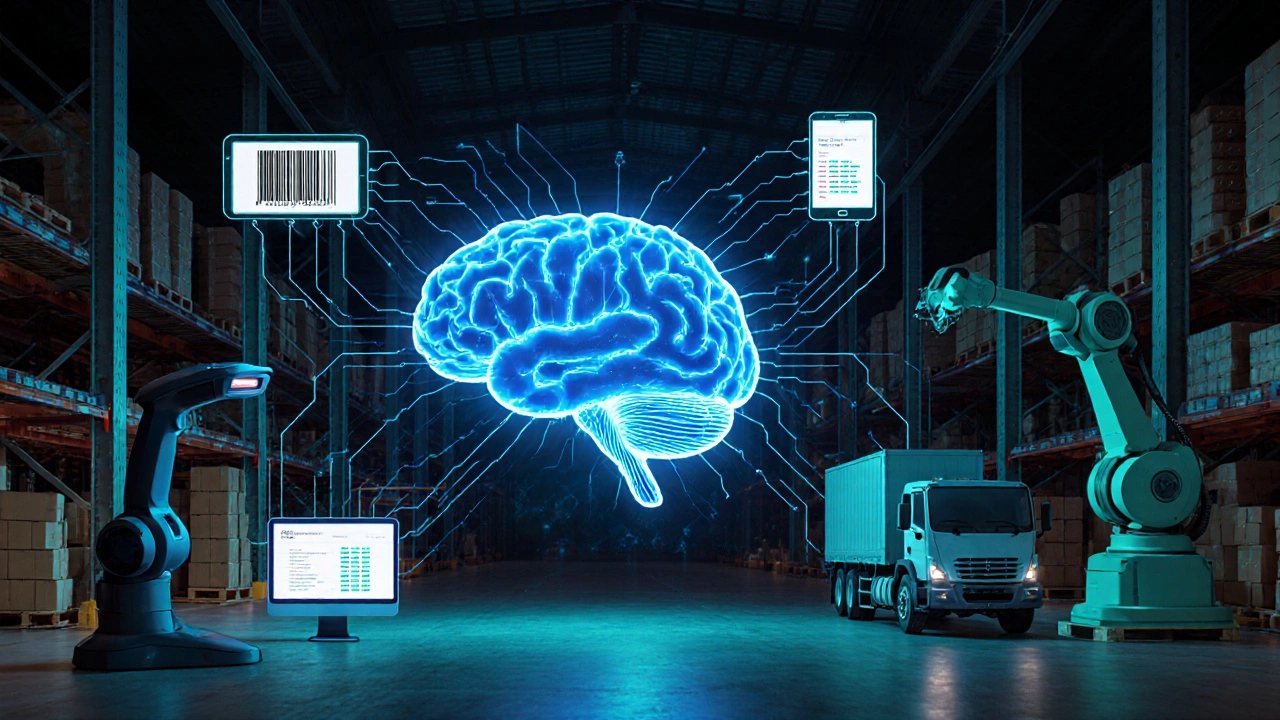
Common Mistakes When Choosing WMS
People often pick software based on price or flashy features. That’s a trap. Here are the mistakes most teams make:
- Buying for today, not tomorrow-If you start with a $50/month tool and grow to 5,000 SKUs, you’ll hit a wall. Plan for growth.
- Ignoring training-No software works if staff don’t know how to use it. Budget time for onboarding.
- Overlooking support-If your system goes down during peak season, can you get help fast? Check vendor response times.
- Trying to do everything in one tool-Some WMS tools claim to handle procurement, payroll, and marketing. Stick to core warehouse functions. Use separate tools for other needs.
- Skipping a pilot test-Don’t commit to a year-long contract without testing the software with your actual inventory and workflow.
A warehouse in Birmingham spent £18,000 on a system that didn’t integrate with their Shopify store. They ended up manually updating orders every night. The fix? Switched to Fishbowl in two weeks and saved £12,000 in labor costs the first year.
How to Get Started
If you’re ready to pick a system, here’s a simple roadmap:
- Map your current process-Write down every step from receiving goods to shipping orders. Include pain points.
- List your must-have features-What’s non-negotiable? Barcode scanning? Multi-location support? Carrier integrations?
- Test three options-Request demos from vendors. Ask for a free trial if available.
- Run a pilot-Test the software with 100 SKUs for two weeks. Measure speed, accuracy, and staff feedback.
- Check the total cost-Include setup, training, support, and upgrades. Some tools charge extra for mobile access or API connections.
Don’t rush. A bad WMS implementation can cost more than a good one. But a good one? It pays for itself in under six months.

What’s Next for Warehouse Management Software?
AI is no longer a buzzword in WMS-it’s a standard feature. Systems now predict which items will sell next week and auto-assign storage locations to reduce travel time. Some use computer vision to count pallets without scanners. Others integrate with autonomous forklifts and robotic arms.
Cloud-based systems are now the norm. On-premise software is fading fast. Why? Because updates happen automatically, backups are handled for you, and you can access the system from anywhere.
Expect more integration with sustainability tracking. New WMS tools now measure carbon footprint per shipment, energy use per warehouse, and packaging waste. That’s not just good for the planet-it’s becoming a requirement for big retailers.
Is warehouse management software only for big companies?
No. While enterprise tools like SAP EWM are built for large operations, there are affordable options like Zoho Inventory and Fishbowl designed for small and mid-sized businesses. Even a one-person e-commerce seller can benefit from automated inventory tracking and order routing.
Can I use Excel instead of WMS software?
You can, but you shouldn’t. Excel can’t handle real-time updates, barcode scanning, or multi-user access reliably. A single error in a spreadsheet can lead to over-shipping, lost inventory, or missed deliveries. WMS tools reduce human error by automating data entry and tracking.
How long does it take to implement warehouse management software?
For small businesses using cloud-based tools like Zoho or Fishbowl, setup can take as little as 3-5 days. Larger systems like Blue Yonder or SAP may take 3-6 months, including staff training and data migration. The key is starting with a pilot-test with a small section of your warehouse first.
Does WMS work with third-party logistics (3PL) providers?
Yes, most modern WMS platforms offer API access or partner portals for 3PLs. This lets your logistics partner update inventory levels, process orders, and share shipping data without manual input. Integration is essential if you outsource any part of your fulfillment.
What’s the difference between WMS and ERP?
ERP (Enterprise Resource Planning) covers the whole business-finance, HR, procurement, and inventory. WMS focuses only on warehouse operations: receiving, storing, picking, packing, and shipping. Many companies use both: ERP for high-level planning and WMS for real-time warehouse control.
Final Thoughts
Warehouse management software isn’t about replacing people-it’s about making them more effective. The right tool turns chaos into clarity. It reduces stress, cuts costs, and helps you deliver orders faster and more accurately. Whether you’re running a small online store or managing a 50,000-square-foot distribution center, the software you choose today will shape your efficiency for years to come.
Start small. Test well. Choose wisely. The best system isn’t the most expensive-it’s the one that actually works for your warehouse, your team, and your customers.


